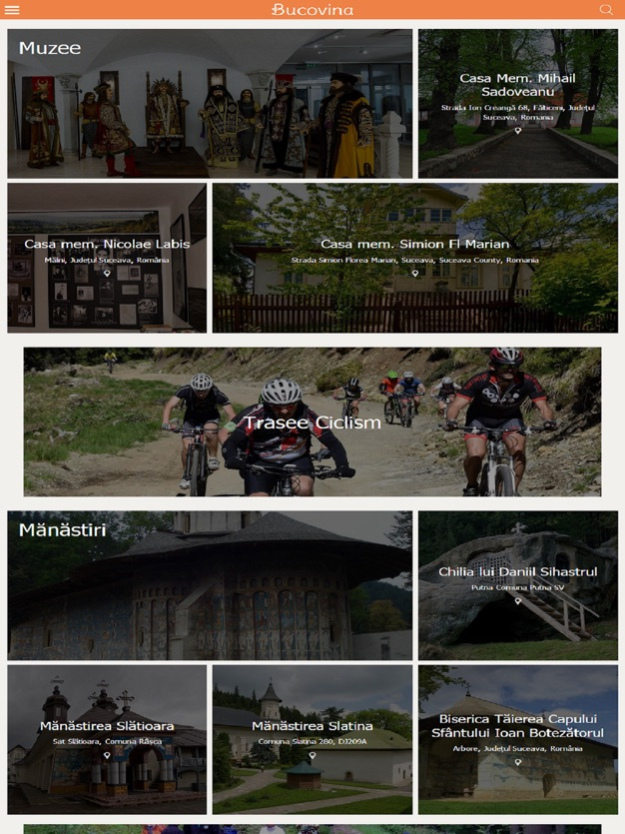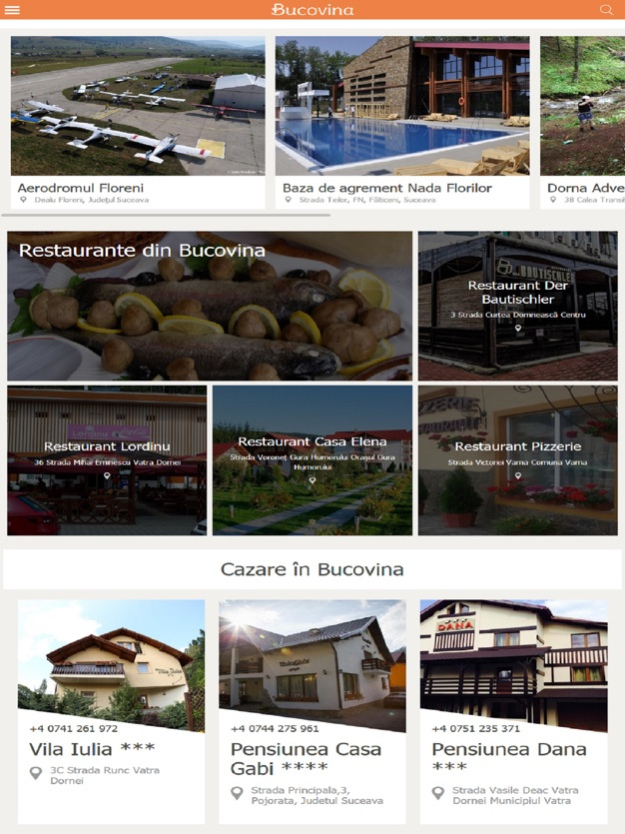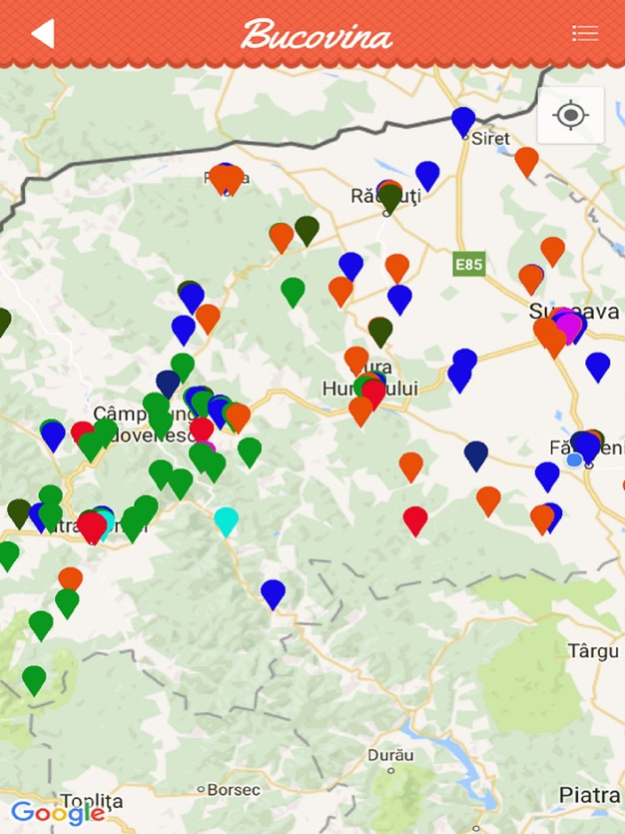Bucovina 1.3
Continue to app
Free Version
Publisher Description
Cu ajutorul acestui ghid interactiv veti putea descoperi frumusetile Bucovinei, veti putea afla istoria acestui tinut de basm si veti putea gasi cele mai frumoase zone de agrement. Puteti alege unde sa petreceti vacantele, veti putea selecta locurile pe care doriti sa le vedeti veti putea face rezervare la unitatile de cazare din Bucovina, iar prin conexiunea directa cu Google maps veti fi ghidati pana la destinatia dorita. Veti putea face itinerarii de neuitat veti descoperi locatii pentru schi, ciclism, echitatie, catarare, planorism si multe alte locatii de petrecere a timpului liber.
With this interactive guide you will discover the beauty of Bucovina, you will learn the history of this land of magic and you can find the most beautiful recreational areas. You can choose where to spend your holidays, you can select the places you want to see, you can make a reservation at the hotels and pensions in Bucovina, and through direct connection with Google maps you will be guided to the desired destination. You could make unforgettable itineraries will discover locations for skiing, cycling, riding, climbing, gliding and many other leisure locations.
Jun 8, 2018
Version 1.3
This app has been updated by Apple to display the Apple Watch app icon.
The new version comes with a number of improvements as follows:
- Better navigation speed,
- New design of the application
- New image of the application access icon
- A new splash-page
- Implemented the new GDPR rules
- Eliminated connection errors in server
About Bucovina
Bucovina is a free app for iOS published in the Recreation list of apps, part of Home & Hobby.
The company that develops Bucovina is Moldovan Daniel. The latest version released by its developer is 1.3.
To install Bucovina on your iOS device, just click the green Continue To App button above to start the installation process. The app is listed on our website since 2018-06-08 and was downloaded 7 times. We have already checked if the download link is safe, however for your own protection we recommend that you scan the downloaded app with your antivirus. Your antivirus may detect the Bucovina as malware if the download link is broken.
How to install Bucovina on your iOS device:
- Click on the Continue To App button on our website. This will redirect you to the App Store.
- Once the Bucovina is shown in the iTunes listing of your iOS device, you can start its download and installation. Tap on the GET button to the right of the app to start downloading it.
- If you are not logged-in the iOS appstore app, you'll be prompted for your your Apple ID and/or password.
- After Bucovina is downloaded, you'll see an INSTALL button to the right. Tap on it to start the actual installation of the iOS app.
- Once installation is finished you can tap on the OPEN button to start it. Its icon will also be added to your device home screen.